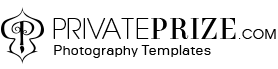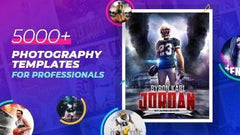How To Edit Your Photographs And Add Perfect Background In It.

Taking a photo with good composition is not a tough task but perfect editing on an image you have taken to give a fresh look is challenging, if you are an untechnical person and not have knowledge of how to edit it and give impeccable texture. Here are some points that you can follow:
1. Adjust Size, Opacity, Brightness, and Contrast.

While taking a photo there are a lot of things in your mind and the pressure of capturing a photo and achieving the correct exposure, but all-time perfect photography is not possible and luckily if you know the editing part you can correct it by adjusting size according to the image you would like to post, balance the brightness and contrast ratio automatically by editing software.
2. PRIVATEPRIZE PHOTOGRAPHY COLLECTION


After completing the basic editing sometimes simple resizing of pictures distinguishes the change with the original image. Out of all efforts in editing resize is the easiest tricks that do wonder for your composition. Before posting makes sure the background and image are set perfectly. If not, then remove elements that are not suitable.
3. Find a perfect digital background suitable for your photo.

Adding a perfect imagery background is always a challenge. You can use the “Polygonal Lasso” in the editing software to remove the background. Or you can use the digital templates available in online space that will help you to make your composition more fascinating. You can find the best templates on PrivatePrize and grab the creative 5000+ templates to establish customized photographs with less effort.
4. Bestow any filter to enhance your compositions.

To make your composition more engaging you can add filters that are best suitable with your image like a brush tool. The brush tool is used a lot in editing from smoothing the texture and painting on masks. If you are having less knowledge of editing than go ahead for brush tool templates.
5. Unite all your editing elements in a single image.
Here is the time to see what you have done and is it done right or not.

Merge all the efforts you have given to make a good composition.